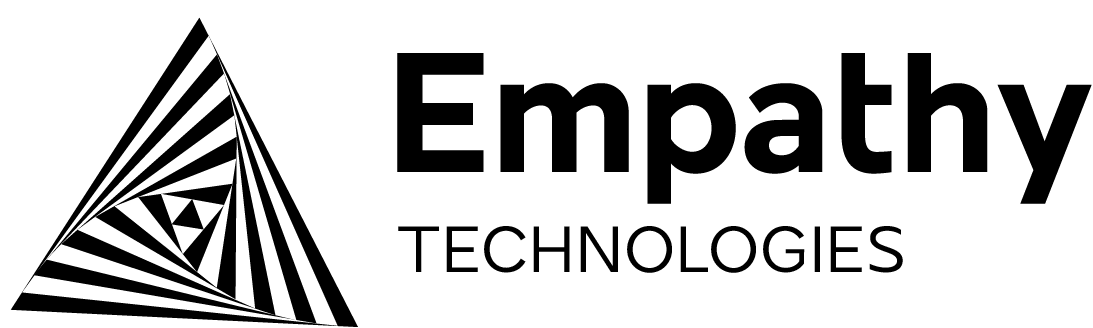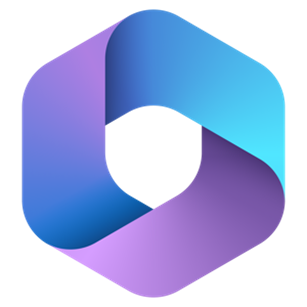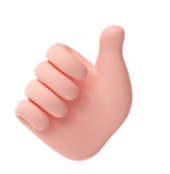Check out how our client has improved their AI and digital workplace -
Maximize Productivity with Microsoft 365
Prepare for the future of work with Microsoft Copilot.
A set of advanced AI assistant features designed specifically for your Microsoft 365 tools.

Boost your productivity with Microsoft Copilot
Unlock a whole new level of productivity with the unparalleled capabilities of Microsoft Copilot. It’s suite of AI tools revolutionizes your workflow by leveraging the immense potential of large language models (LLMs) and harnessing the rich data within your organization's Microsoft 365 apps. Imagine effortlessly reducing the time spent on tasks such as drafting email responses, transforming extensive meeting notes into concise summaries, and streamlining repetitive tasks.
Streamline communications—all in one place

Impact by Workflow
Effective meetings
· Quickly catch up on
meetings you missed
· Summarize a meeting and
identify next steps
· Run a more effective
meeting
Data analysis
· Get answers from across all
your data
· Instantly uncover key
insights
· Create powerful and
professional visualizations
Content creation
· Jumpstart creativity, and
write and edit like a pro
· Quickly catch up on the key
points of a document or
presentation
· Create documents,
presentations, charts, and
tables
Email processing
· Draft email replies instantly
· Personalize the tone and
length even on the go
· Quickly summarize a long
email thread
Effective meetings
· Quickly catch up on
meetings you missed
· Summarize a meeting and
identify next steps
· Run a more effective
meeting
Data analysis
· Get answers from across all
your data
· Instantly uncover key
insights
· Create powerful and
professional visualizations
Content creation
· Jumpstart creativity, and
write and edit like a pro
· Quickly catch up on the key
points of a document or
presentation
· Create documents,
presentations, charts, and
tables
Email processing
· Draft email replies instantly
· Personalize the tone and
length even on the go
· Quickly summarize a long
email thread
Prepare for Copilot with Empathy's one- day workshop.
Whether you're starting fresh or improving your current setup, our one-day workshop evaluates your readiness and provides practical steps. We help with technical assessments, adoption strategies, and effective prompting techniques. By the end, you'll have a clear roadmap for a successful Copilot for Microsoft 365 implementation


Get for free
Speak to a specialist
Let’s talk.
Time Saving
Productivity gains
Employee satisfaction
Specialist Microsoft Copilot Consultancy.
At Empathy Technologies, we empower businesses with Microsoft Copilot for Microsoft 365, transforming productivity through AI-driven automation, real-time insights, and smart content creation.
Unleash Copilot’s potential with our expert support and tailored training, driving efficiency and innovation. As unveiled at Microsoft Ignite 2024, Copilot is the future of intelligent workspaces.
Impact by Function
HR
· Communicate
policies and draft job
descriptions
· Create stunning
training materials
· Easily respond to
job applicants' or
employees' emails
Marketing
· Identify relevant
market trends and
segments
· Create the first draft
for a project
· Summarize
campaign results
with powerful visuals
Sales
· Have better sales
conversations and
close more deals
· Create sales
presentations and
proposals
· Analyze sales data
from previous
quarters
IT
· Create a project plan
for a product
roll-out
· Stay up to date on
various project calls
and chats
· Identify patterns in
data and solve issues
faster
Finance
· Simplify financial
reporting and
planning
· Identify performance
improvements
· Report metrics using
professional charts
HR
· Communicate
policies and draft job
descriptions
· Create stunning
training materials
· Easily respond to
job applicants' or
employees' emails
Marketing
· Identify relevant
market trends and
segments
· Create the first draft
for a project
· Summarize
campaign results
with powerful visuals
Sales
· Have better sales
conversations and
close more deals
· Create sales
presentations and
proposals
· Analyze sales data
from previous
quarters
IT
· Create a project plan
for a product
roll-out
· Stay up to date on
various project calls
and chats
· Identify patterns in
data and solve issues
faster
Finance
· Simplify financial
reporting and
planning
· Identify performance
improvements
· Report metrics using
professional charts
Embark on a five-day Adoption and Change Engagement for Microsoft 365 Copilot with Empathy
This journey begins by aligning Copilot with your strategic goals, continues with
crafting a comprehensive change plan, and concludes with equipping your team with the skills and structure for sustained success.
Ideal for business decision-makers,
technical managers, and line-of-business users seeking to optimize Microsoft 365 Copilot within their organization.


Get for free
Speak to a specialist
Let’s talk.
Struggling with cybersecurity threats?
Challenges integrating AI to streamline workflows?
Trouble aligning AI with business goals?
Concerned about adopting Microsoft Copilot?
Want to boost productivity with Microsoft Copilot?

Real Customer • Stories

What Do People Say?
Since we integrated with Microsoft Copilot, our team's productivity has soared. It seamlessly handles routine tasks like email management and data analysis, freeing us to focus on strategic initiatives. Highly recommended for any organization looking to leverage AI effectively.
- John Smith, CEO at Tech Innovations Inc. (US
Microsoft Copilot has transformed our workflow efficiency. It quickly adapts to our needs, simplifying complex processes and enhancing collaboration across departments. It's like having a virtual assistant that understands our business inside out.
- Emily Johnson, CTO at Digital Solutions Ltd. (UK)
Implementing Microsoft Copilot was a game-changer for us. It not only accelerated decision-making with its AI-powered insights but also improved data security measures. The support and training provided ensured a smooth transition, making it an invaluable asset.
- Michael Brown, IT Director at Global Enterprises (US)
As a business leader, I was skeptical about AI integration, but Microsoft Copilot exceeded my expectations. It integrates seamlessly with our existing Microsoft 365 suite, offering tangible benefits like reduced operational costs and enhanced data-driven insights.
- Sophie Williams, CFO at Insightful Analytics (UK)
Microsoft Copilot has been instrumental in our digital transformation journey. Its ability to automate repetitive tasks and provide actionable recommendations has significantly boosted our team's efficiency and overall satisfaction.
- David Miller, COO at FutureTech Solutions (US)
From day one, Microsoft Copilot has been a game-changer. It simplifies complex workflows and empowers our team to innovate faster. The personalized support from implementation to ongoing optimization has made it an indispensable tool for our organization.
- Sarah Jones, Head of Marketing at Dynamic Innovations Ltd. (UK)
Speak to us about your Copilot for Microsoft 365 Project
We would greatly appreciate the opportunity to understand your requirements more thoroughly, and we offer three convenient ways for you to get in touch with us.


Get for free
Speak to a specialist
Let’s talk.
Frequently Asked Questions
Use customer data to build great and solid product experiences that convert.
Microsoft Copilot integrates AI into Microsoft 365 to automate repetitive tasks, deliver insights, and simplify workflows, helping teams work smarter and faster.
By analyzing large datasets in real-time, Copilot detects security threats faster and helps teams respond proactively, reducing risk.
It automates routine tasks like managing emails, creating documents, analyzing data, and scheduling, freeing up employee time for high-value work.
Successful deployment includes assessing your needs, developing an adoption strategy, training users, configuring settings, and ongoing optimization.
It works seamlessly with tools like Teams, Outlook, and SharePoint to enhance collaboration, improve data management, and boost productivity across the organization.
Contact
Looking for a corporate solution? Contact us.