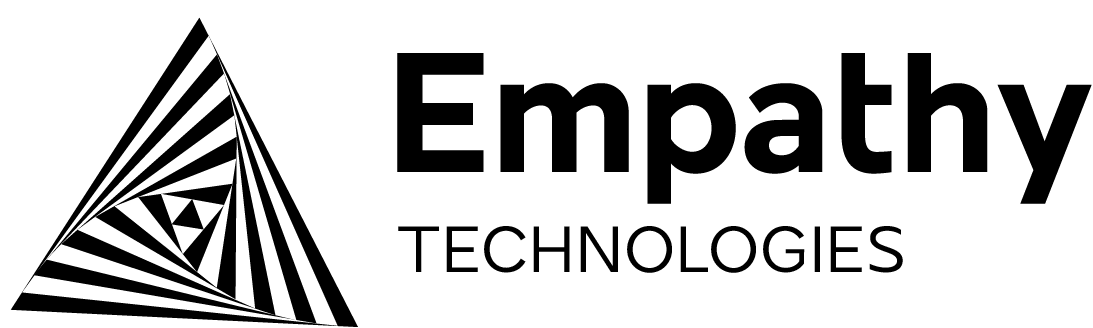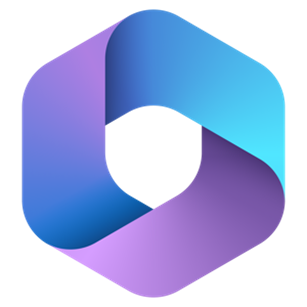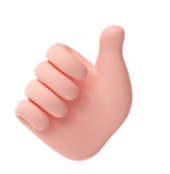Check out how our client has improved their AI and digital workplace -
Maximize Productivity with Microsoft 365
Share Point Document Management
Microsoft SharePoint is a versatile and customizable platform designed for browser-based collaboration and document management.


Highly Secure Document Management and Collaboration
Powerful Document Management
Microsoft SharePoint is a browser-based platform designed for secure document management, allowing users to store, organize, and share documents effectively.
Seamless Collaboration
Integrated with Office 365, SharePoint enables cloud-based storage and robust intranet capabilities, making it ideal for both SMEs and large enterprises.
Remote Accessibility
Accessible via a simple URL, SharePoint ensures seamless collaboration from any location using a standard web browser.
Business solutions
Key Microsoft SharePoint Benefits
Flexible layouts and instant results! Streamline collaboration and document management with SharePoint or create a custom layout that perfectly suits your needs.
Enhanced Collaboration & Communication
Collaborate and work together on documents
Access your documents from anywhere
Adheres to GDPR Compliance regulations
Integration with Microsoft Office 365
Available online or on-premises
Build custom apps & components
Business Process Automation
Customization and Flexibility
Use Cases
Use Cases of Microsoft SharePoint
Employee Onboarding
Sales Team Collaboration
Policy and Procedure Management
Customer Support Portal
Event Planning
Project Documentation
Knowledge Base
Contract Management
Remote Work Hub
Inventory Management
Specialist Microsoft SharePoint Consultancy.
At Empathy Technologies, we excel in Microsoft SharePoint consultancy. Our experts create custom SharePoint hub sites tailored to your needs and handle seamless migration of your document library. We also offer personalized training to boost productivity with your new SharePoint solution.
Communication gaps troubling you like Mr. Harris?
Struggling with user permissions like Mr. Gregg?
Navigating folders and finding documents on time, just like Mr. Scott?
Facing security threats like Ms. Martin?
Worried about data breaches, like Ms. Lopez?
Confused by SharePoint’s complex interface, like Mr. Patel?

What Do People Say?
SharePoint has been a game-changer for us. It streamlined our workflows and made accessing important files quick and easy—everything in one place, accessible from anywhere!
- John M., IT Director at TechWave Solutions
SharePoint transformed our team collaboration. Dedicated project spaces have improved delivery times and efficiency. We can’t imagine working without it!
- Sarah L., Project Manager at Creative Pulse Marketing
SharePoint has been crucial for our startup’s growth. It scales with us, ensuring clear communication and easy access to resources for all our teams.
- Michael T., CEO of InnovateX
SharePoint revolutionized our HR operations. From policy updates to onboarding, everything is smooth, efficient, and user-friendly.
- Lisa R., HR Manager at Global Corp
The SharePoint migration was seamless. It improved our operational efficiency and decision-making with real-time data and easy integration with Teams.
- David W., Operations Manager at Precision Manufacturing
Speak to us about your Microsoft SharePoint Project
We would greatly appreciate the opportunity to understand your requirements more thoroughly, and we offer three convenient ways for you to get in touch with us.


Get for free
Speak to a specialist
Let’s talk.
Frequently Asked Questions
Use customer data to build great and solid product experiences that convert.
SharePoint centralizes your work, making it easier to share documents, manage projects, and keep everyone informed.
Yes, we tailor SharePoint to fit your specific workflows, team spaces, and document management requirements.
Yes, SharePoint integrates seamlessly with Microsoft 365 tools like Teams and Power Automate for enhanced productivity.
SharePoint offer Version Control, Permissions settings, Automate workflows and Secure Access for efficient document management
We offer ongoing support, including health checks, consultancy, and continuous training to keep your SharePoint environment optimized.
Implementation time varies based on complexity, typically ranging from a few weeks to a few months.
Contact
Looking for a corporate solution? Contact us.