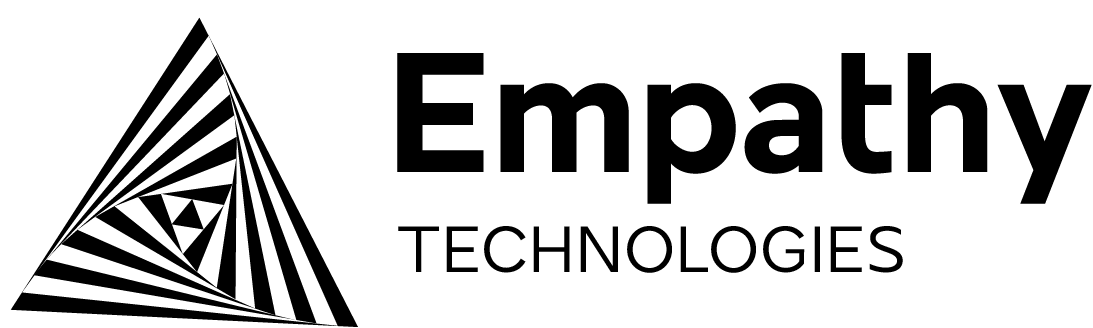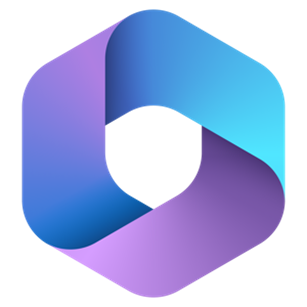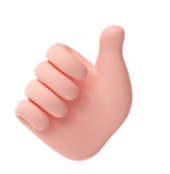Check out how our client has improved their AI and digital workplace -
Maximize Productivity with Microsoft 365
Prepare for the future of work with Microsoft Teams
Revolutionize your workflow with cutting-edge AI features and seamlessly integrate your physical and digital environments.

Why choose teams?
Microsoft Teams is a versatile collaboration platform that integrates seamlessly with Microsoft 365, offering a comprehensive suite of tools for communication and project management. It enables teams to connect through chat, video meetings, and file sharing, making it easier to collaborate in real-time or asynchronously. Whether working remotely or in-office, Teams fosters a more efficient and organized workflow, ensuring that all members can stay connected and productive from any location.
Streamline communications—all in one place

Boost your meeting productivity with PowerPoint Live, Microsoft Whiteboard, and AI-generated meeting notes.

Seamlessly make and receive calls in Teams with advanced features like group calling, voicemail, and call transfers.
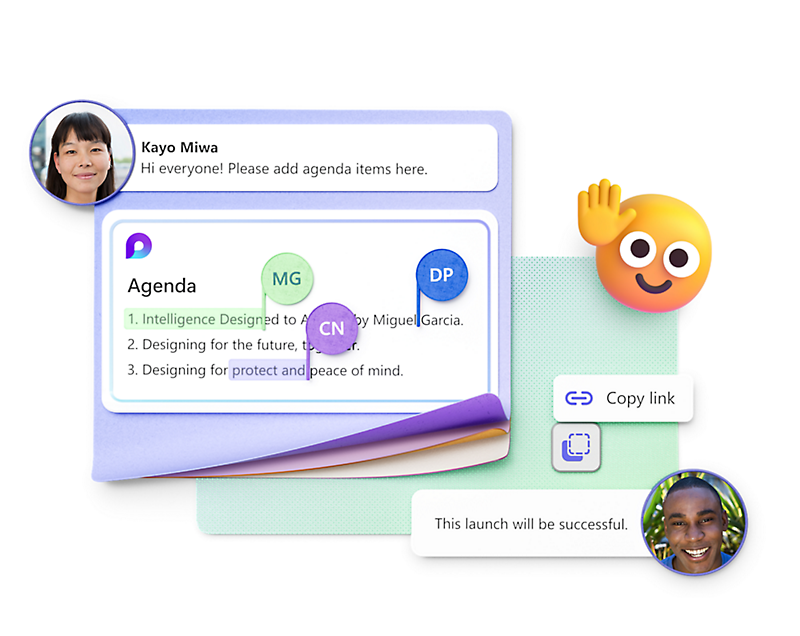
Create synchronized spaces for your team with channels, shared task lists, and collaborative apps.

Promote inclusivity and streamline communication using emojis, suggested replies, and Microsoft Loop components.
Use Cases
Use Cases of Microsoft Team
Project-management
File-collaboration
Task-tracking
Real-time-communication
Cross-department-coordination
Remote training
Team Collaboration
Resource-sharing
Event-planning
Microsoft 365 App-Integration
Get the latest collaboration tools for business
Managing dispersed teams can be a challenge. Bring people together and empower them to get more done with Microsoft Teams.
See changes as they happen
Work together on the same file in real time within Teams with automatic sync and version history tracking.
Collaborate with people inside and outside your organization, across organizational boundaries as one extended team

Translate messages with a click
Seamlessly communicate in 35 languages with inline translation in chat and channels.
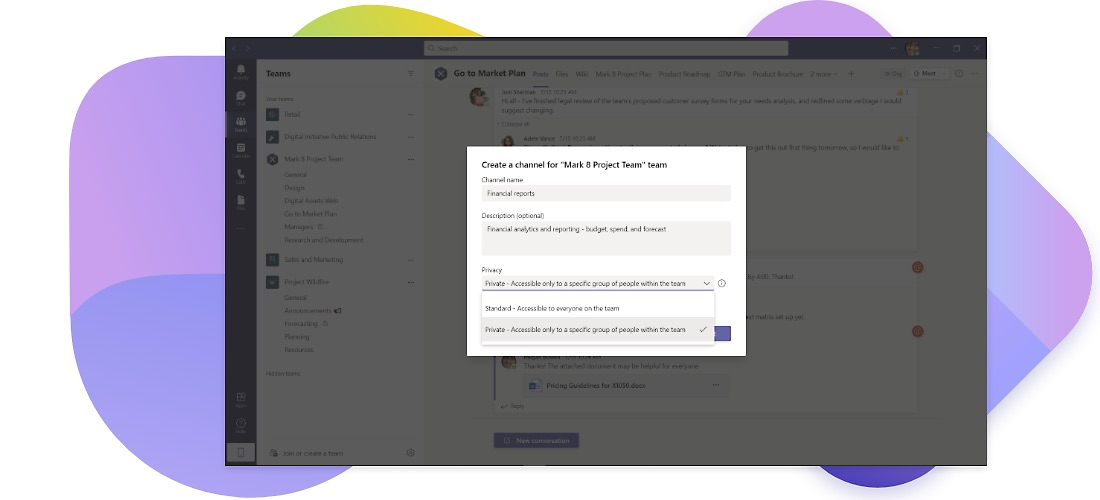
Have a private conversation with a subset of a team
Create focused spaces for collaboration within your teams. Communicate, collaborate, and manage access to files and notes.
Loop
Portable components to think, plan, and create together in Teams chat. Send a Loop component, bulleted list, table or an action item in a chat today.
Finding it hard to track team performance and productivity within Teams?
Struggling to integrate Teams seamlessly with your current enterprise applications?
Are user roles and permissions becoming a management headache?
Dealing with complexities in project management within Teams?
Experiencing communication breakdowns among team members?

What Do People Say?
Microsoft Teams has streamlined our project management, enabling real-time collaboration and keeping everyone aligned, making remote work more efficient.
- Jane D., Project Manager at Tech Innovators Ltd.
Microsoft Teams transformed our communication with dedicated project channels, making collaboration seamless, whether in-office or remote.
- Mark S., CEO of Global Solutions Inc.
Teams has enhanced creativity and collaboration within our marketing team, allowing us to work together on campaigns from anywhere.
- Sarah T., Marketing Manager at Creative Minds Agency
Teams has revolutionized our financial processes with shared task lists and real-time collaboration, greatly improving our team's productivity.
- Michael B., Financial Analyst at Fin Serve Solutions
Speak to us about your Microsoft Teams Project
We would greatly appreciate the opportunity to understand your requirements more thoroughly, and we offer three convenient ways for you to get in touch with us.


Get for free
Speak to a specialist
Let’s talk.
Frequently Asked Questions
Use customer data to build great and solid product experiences that convert.
Microsoft Teams is a collaborative hub integrating chat, meetings, file sharing, and app integration, designed to foster empathy-driven teamwork and boost productivity.
Yes, Teams prioritizes security with features like encryption and compliance standards, ensuring your team's conversations and data are protected.
Absolutely, Teams integrates smoothly with Microsoft 365 apps and third-party solutions, enabling seamless workflows that support your empathy-driven technologies.
Teams facilitate remote collaboration through real-time chat, video meetings, and collaborative tools, empowering teams to connect empathetically from anywhere.
We provides robust support resources, including online guides, community forums, and direct assistance, ensuring you receive empathetic support tailored to your team's needs.
Contact
Looking for a corporate solution? Contact us.